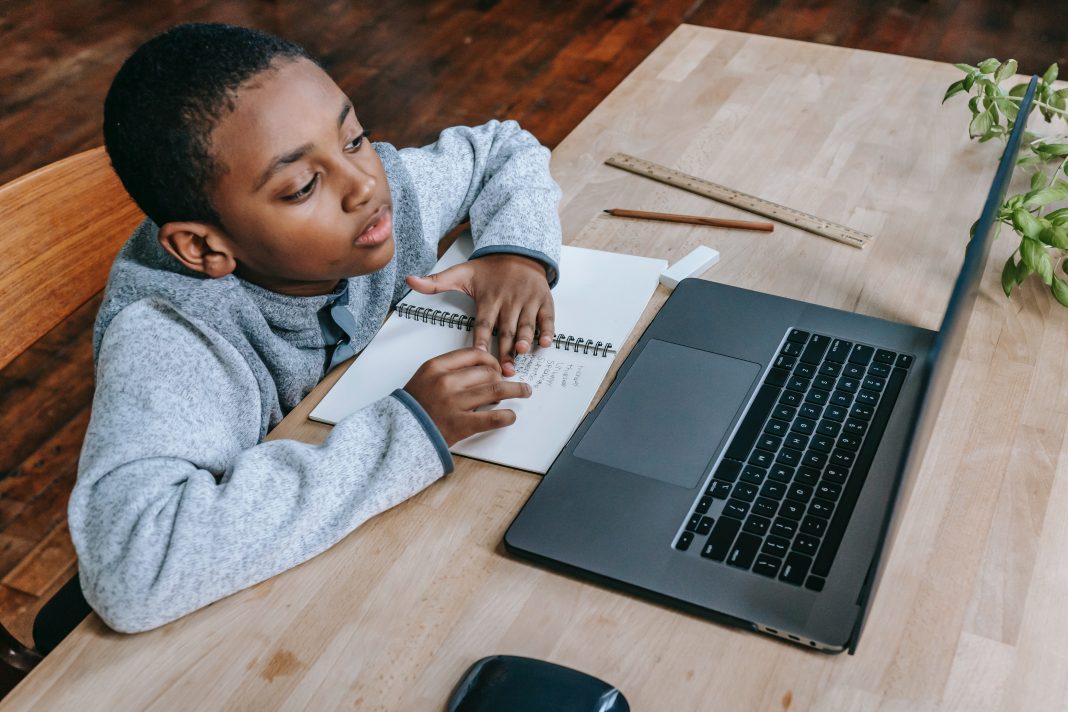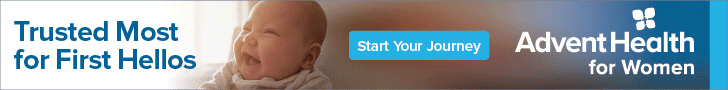With school back in session soon, kids will be spending more of their time completing schoolwork online, making it an important time to talk with your children about safety in the digital world.
According to a recent survey conducted by Norton, parents of children under 18 are overly trusting of their children using devices. In fact, over half (66%) of American parents let their kids go online without supervision. What’s more, nearly three quarters (72%) report that their kids have participated in risky online activities, like accessing mature content and giving away personal information.
With kids having access to the Internet at their fingertips, here are some things parents can do to ensure their kids safety in the digital world when they’re at school, whether they’re on a computer or their own smartphone.
- Lock your devices. Check your child’s device to ensure there is a simple password or pin code enabled.
- Know school Internet use policies. Familiarize yourself and your child with the student handbook and sign the internet policies if required.
- Follow school guidelines. Be aware of the times available for device usage opportunities and make sure that your child is following the guidelines set forth by the school.
- Be cautious around others. Remind your child of the importance of asking permission before taking a photo or video of another individual.
- Only use trusted websites. Stay aware of the risk of viruses that can damage your device even by simply going to a website that has been infected. Stay on the sites that the teacher has provided and always ask parents/guardians if you are not sure.
- Do not click open unsolicited messages. Text, email, and social media-based attacks are common and can be disguised as spam accounts posing as people we know. Remind your child that they should only open attachments or messages if they are certain that it is from people they know.
- Use private meeting rooms. If your kids set up virtual study groups, ensure the platform they are using has all privacy settings enabled, with passwords for invitees to attend.
- Don’t believe everything you read. Students may be asked by their teacher to do some research online for more information on a topic they are working on in class. Be cognizant that not everything online is true, or safe for viewing.
- Talk to your kids about cyberbullying. Cyberbullies often send hateful and harmful messages to victims via text and email. Remind your kids that cyberbullying is wrong and should be reported to a trusted adult.
- Find resources and literature, such as the award-winning Alicia Connected series to help kids safely navigate through a digital world. The series reminds young readers that “with great power comes great responsibility.”
Today’s children are growing up in a cybercentric culture. Where it seems cumbersome to implore every safeguard of the dangers of cyber activity, it is possible to keep them secure and avoid risks by teaching them how to be safe online with the right resources and guidance.
Fisher is also the author of middle grade series, Alicia Connected, which aims to build on his theme of helping kids safely navigate through a digital world. The series has garnered glowing reviews and multiple prestigious industry awards.