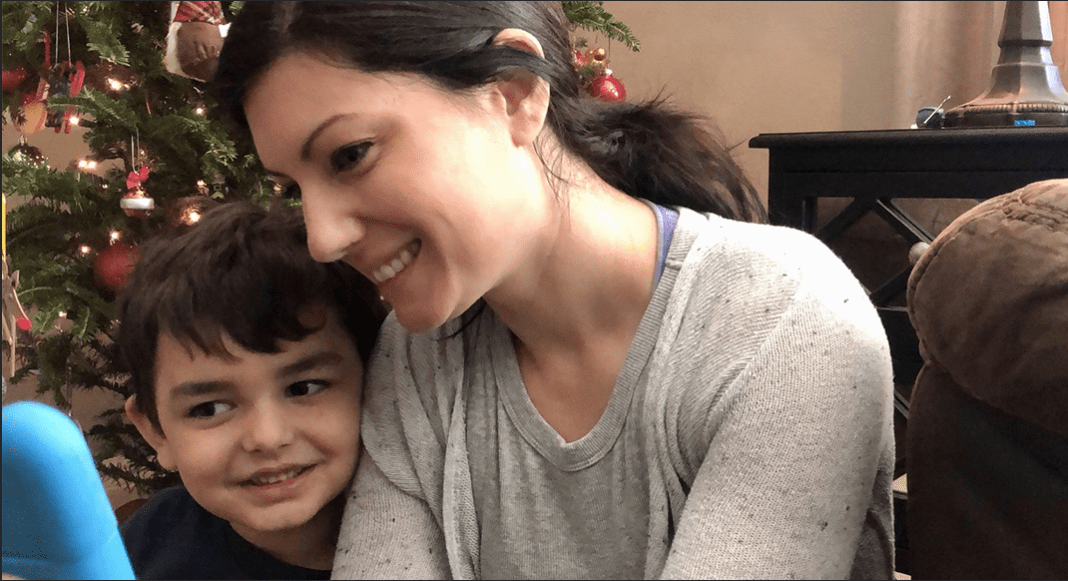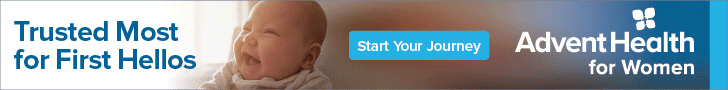If you’re worried about what the upcoming holidays will look like, you’re not alone. As moms, we want the holidays to be full of special memories with our loved ones. But…how do we do that in the middle of a pandemic?
I’ve discovered a fantastic way for my son to connect with his family members this holiday season – the Messenger Kids app! We’ve been using it for a little while now and the number of smiles it’s produced so far is countless. He can even chat with the big ol’ jolly guy himself this holiday season. (Yes, I’m talking about SANTA! More on that below!)
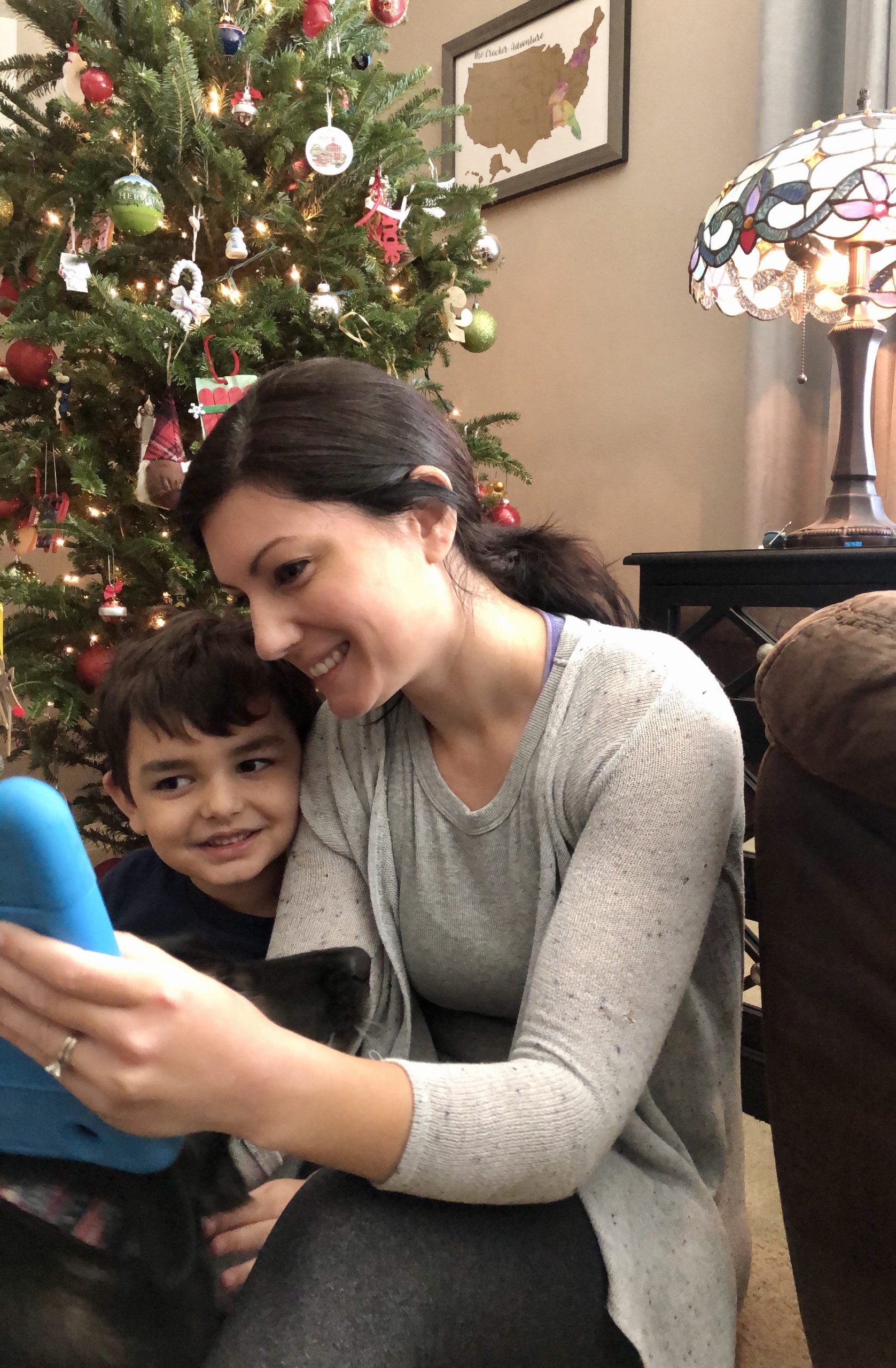
My son is just getting interested in using devices to communicate with others, and this app is the perfect parent-supervised way for him to message and video chat with his Grammie Sue or his Auntie Jen this holiday season and coming years. We’re super excited – and so are our family members!
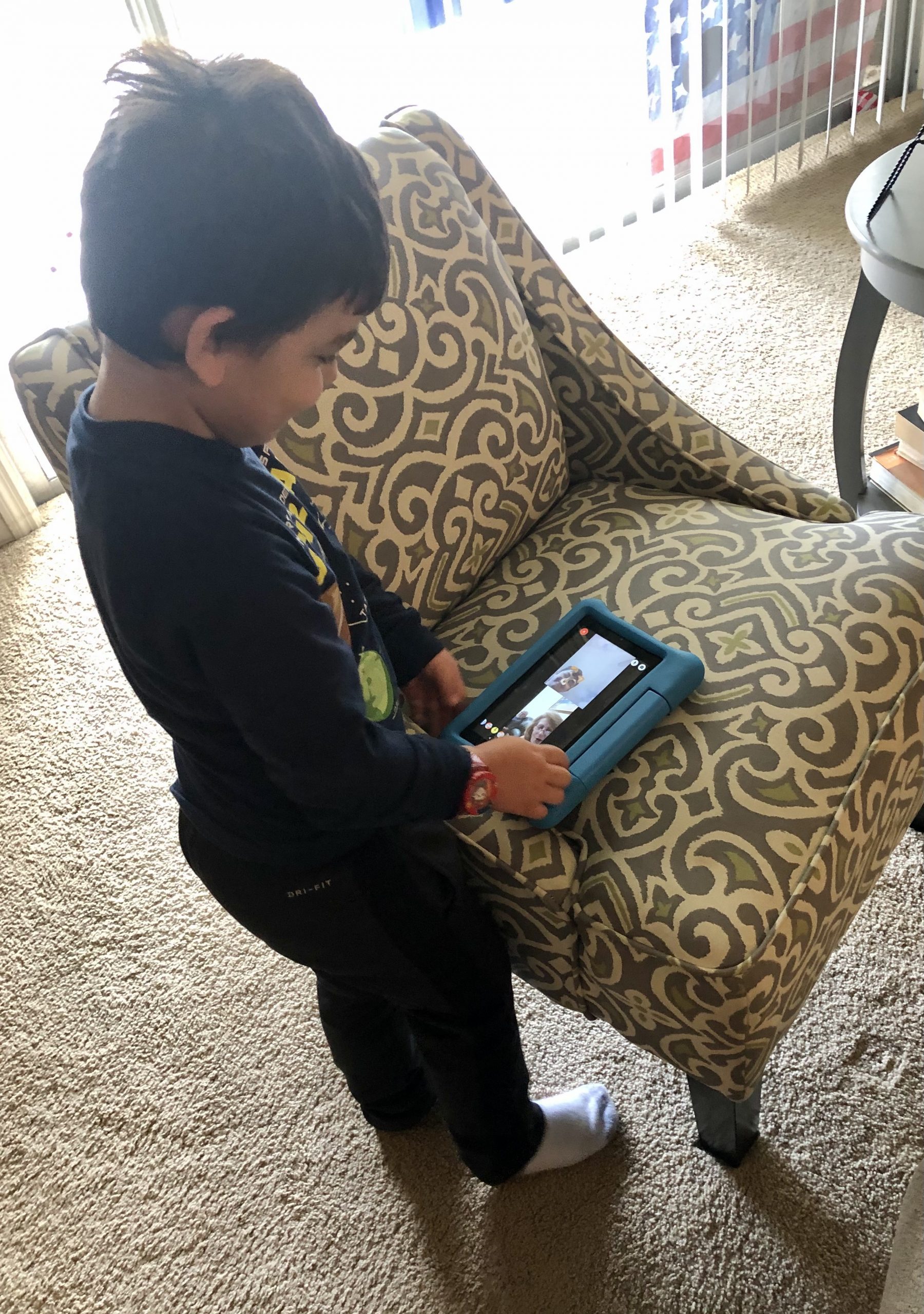
How Messenger Kids is Saving the Holidays!
This holiday season simply isn’t going to be the same as years past, but with Messenger Kids, my son gets a whole new way of experiencing the holidays!
I have to start with my favorite holiday feature: Messenger Kids allows my son to chat with Santa himself! Well, okay. Santa is technically *me* – but my son doesn’t know that! That’s right: parents can opt-in to be able to send their child messages that will appear on their app as coming from jolly old St. Nick. Your child can have a direct line to the North Pole this holiday season! How cool?! I love being able to give my son this Santa Experience when so many other experiences have been put on hold this year.
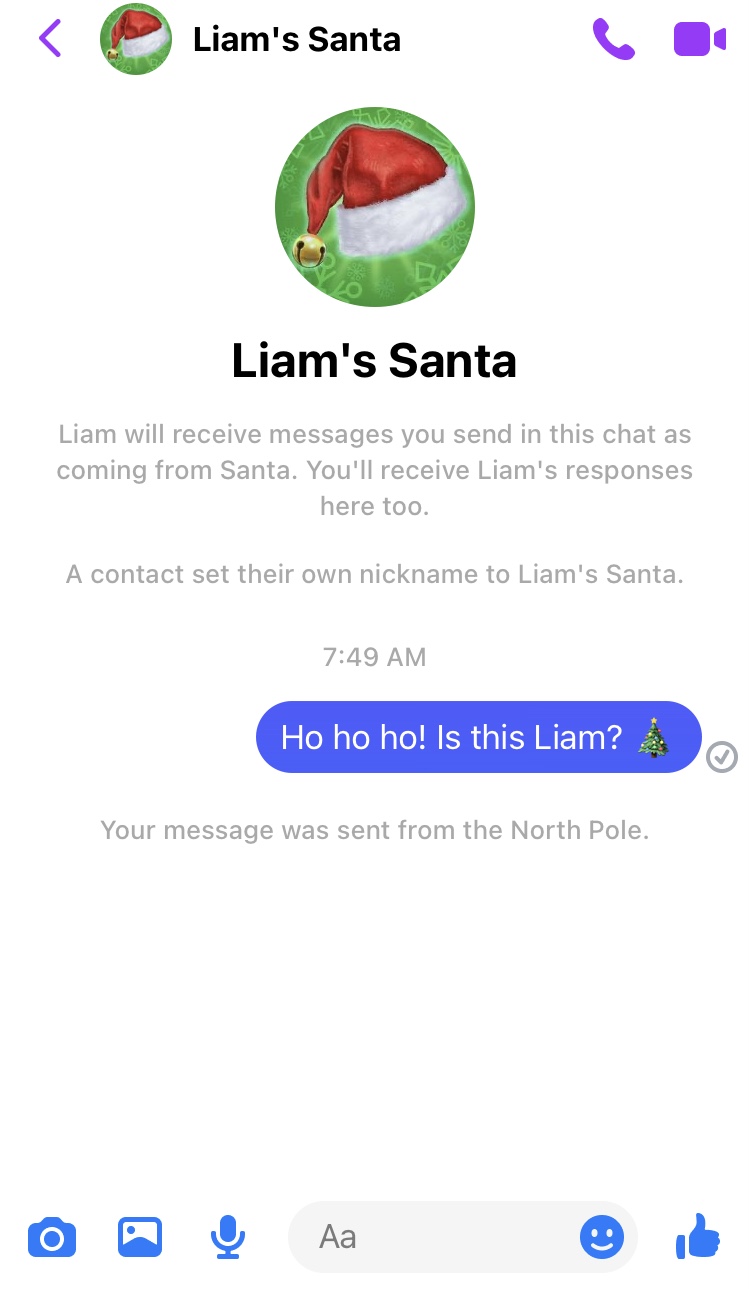
The Messenger Kids app also has a ton of kid-appropriate holiday frames, stickers, GIFs, and more to help make this socially-distanced holiday season extra bright. Parents can even send their own child a holiday card!
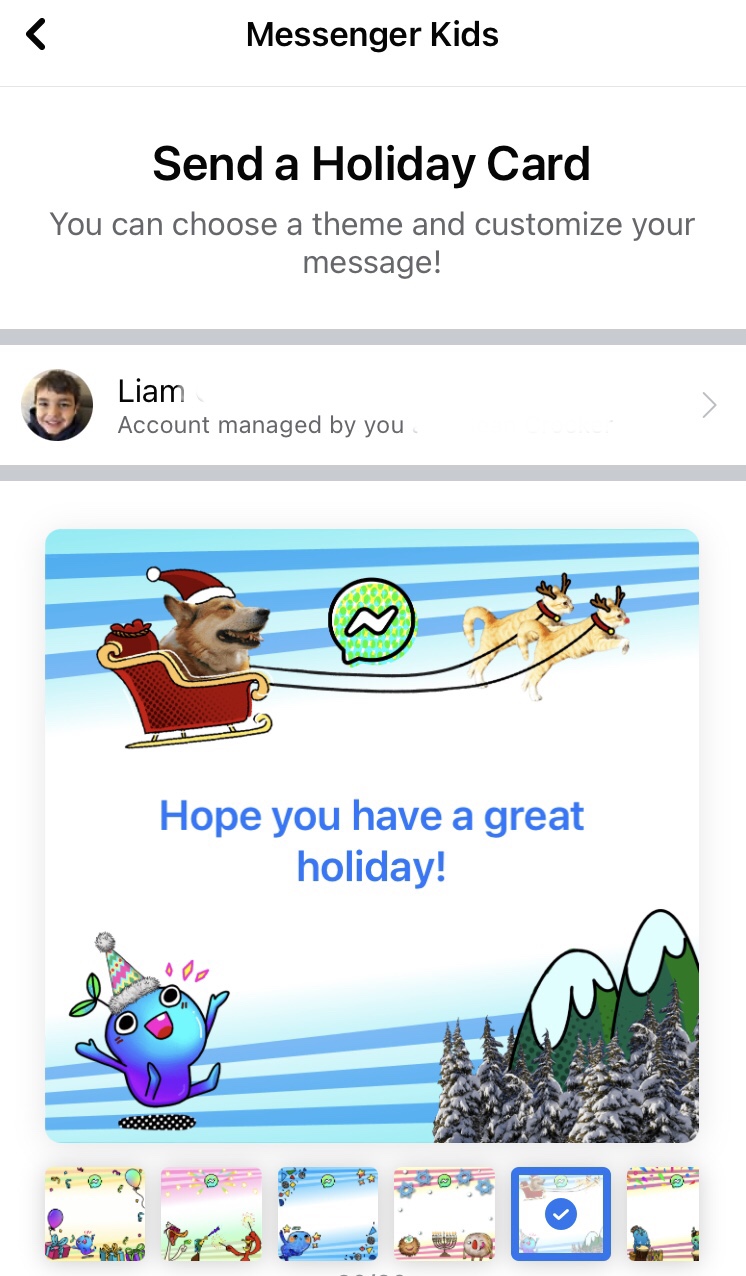
Want to know another way we plan to use Messenger Kids to ring in this socially-distanced holiday season? Oh, I’m excited about this one. On top of all the other holiday features, we plan to use the video chat feature to…(drum roll, please!), go caroling! Oh yes, my son is super excited to use this app to call up his grandparents and other family members and sing a little holiday cheer into their hearts and homes this holiday season. We can’t be physically together, but Messenger Kids allows my son to still spread cheer from afar. This warms my heart to no end.
I love Messenger Kids so much because it’s the best of both worlds: parents have control over their child’s app experience, while kids control all the fun! I’m someone who is very particular and cautious about how I let my little one use apps, but I continue to be extremely impressed by the level of control I have as a parent on my end of the Messenger Kids app. When you create a Messenger Kids account for your child, the account is linked to the parent’s Facebook account, and you have access to the Parent Dashboard. Here, you can manage your child’s contact list (only close family members for us!) and their activity. With parental controls in place, my son gets to explore awesome games, and enhance his messages and video chats with family members with kid-appropriate GIFs, stickers, filters, and more.
This is the Parent Dashboard, which I can easily access from my Facebook app on my phone! It allows me to supervise my son’s activity and manage his contact list.
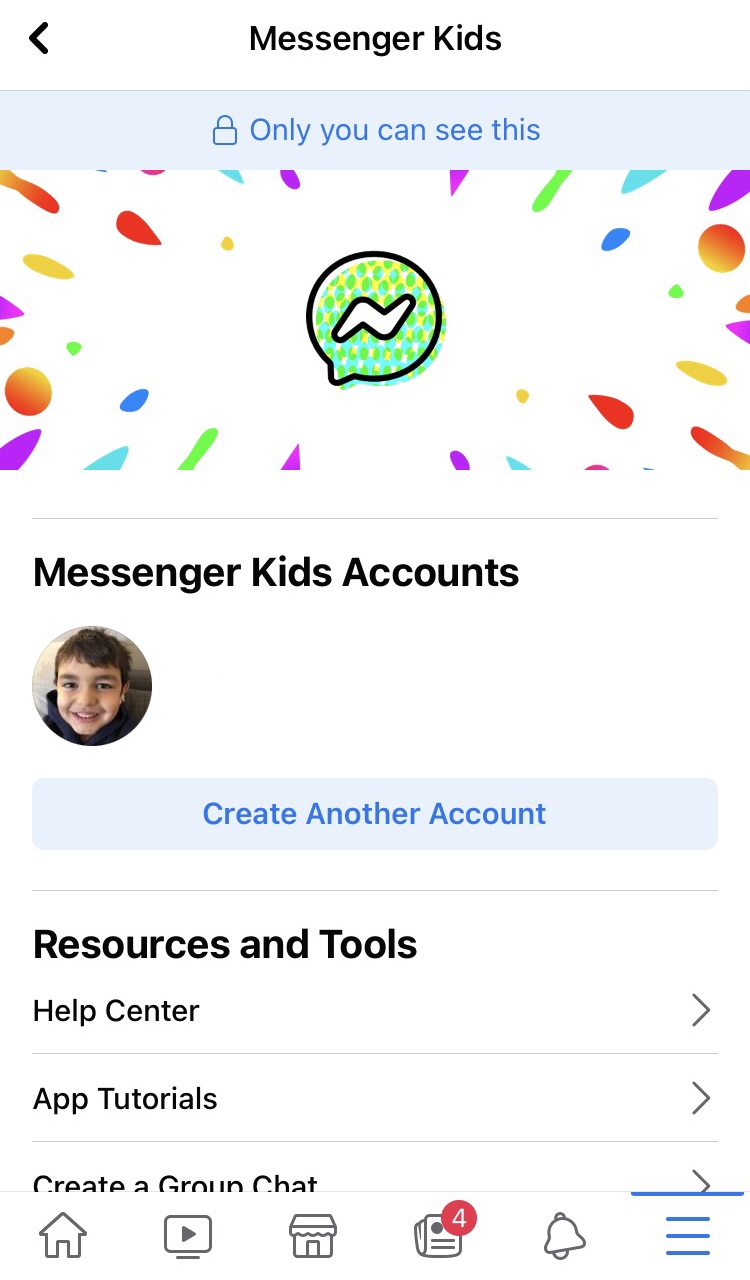
Messenger Kids is the perfect solution for kids, ages 6-12, to communicate during this holiday season.
Downloading the Messenger Kids app is simple!
- Download the Messenger kids app to your child’s phone or tablet. (You can visit the Messenger Kids website for more information on the app, and install on the Apple App Store/Google Play/Amazon.)
- Authenticate your child’s device using your Facebook login. (This does not create a Facebook account for your child.)
- Create an account for your child by adding their name. (At this point, your child can begin safely chatting with friends and family on their device.)
- Parent controls are available in the Parent Dashboard on your main Facebook app.
- Use the Parent Dashboard to manage your child’s contact list by adding and approving contacts and setting on and off times through the Sleep Mode feature.
Want to access the Santa Experience and send messages from the North Pole to your child? After setting up your child’s Messenger Kids account, go to your Parent Dashboard on your Facebook app. From there, click on the Controls tab and then on Santa Experience! Here, you’ll be able to opt-in to the special messaging feature.
Through the Messenger Kids app, a socially-distanced holiday season doesn’t mean we have to forgo connecting with our loved ones. Our kids can read a book with grandma, send a sweet card to an aunt, or chat with a cousin, all in a parent-supervised environment. My son will still get to see his Grammie Sue and her Christmas tree, share a laugh with his cousin in Connecticut, and get a direct connection to Santa Claus this holiday season – and we can’t forget our video chat caroling! – all through Messenger Kids.
Distance has got nothing on us this holiday season.